描述
MAX 8 + RNBO
MAX 8
A Playground for Invention
Max is an infinitely flexible space to create your own interactive software.
Connect Ideas Together to Create
-
Each object does something. Max has objects that generate sound waves, represent hardware, or provide a UI for interaction.
-
Patchcords connect one object to another. This connection lets objects share their output with connected objects.
-
Connect UI objects like dials and sliders to provide control values or display results. Modulate, map and scale data to get just the right results.
Max 8 Features
-
Tap into sonic complexity with MC
-
Noticeably improved performance
-
Simplified MIDI and keyboard control with Mappings
-
Vizzie 2, completely rebuilt with OpenGL
-
Open your patches to the world with Node for Max
-
Experience a streamlined patching workflow
-
Uncover the secrets to Max mastery with search
-
37 more features including VST3 and Gen for events
Make Sound Visible
Artists use Jitter to create genre-defying interactive visuals combined with the audio and automation tools in Max. Jitter lets you break apart videos, animate abstract forms, and explore the relationship between sound and visuals.
Jitter also includes objects that capture audio and translate it into visual data, or convert video information into audio signals, or combine these elements however you like.
Build Your Own Visual Instrument
With Jitter you can approach video and graphics like building a musical instrument. Jitter objects can be controlled with Max messages and integrated with audio data from Max, so you can use the same MIDI hardware mapping, envelope following, and modulation approaches in Max to control your visuals.
Bring Your Own Media
Jitter supports loading and playback for a wide range of image and video file types, 3D models and material formats. This means you can bring your own source materials and combine them with the interactive realtime tools in Jitter to create software built around your own vision.
The Limitless Possibilities of Max – inside Live
Max for Live gives you a blank slate to patch together your own musical tools that work seamlessly inside the Live environment. Create your own Instrument, Midi Effect, or Audio Effect that does exactly what you want, or customize an existing device with your own adjustments. Max for Live also provides the ability to control your Live Set using the Live API.
RNBO
Introducing RNBO
RNBO is a new patching environment built to export software with the sound of Max.
Create web experiences, hardware music devices, audio plugins, and new Max objects all from the same patch. And when that's not enough, RNBO generates source code that you can use however you want.
One Patch, Many Targets
A single RNBO patch can export compiled code that runs in several defined target contexts, and source code you can integrate into any C++ or Web Audio project.
-
Build guitar pedals, Eurorack modules and much more with Raspberry Pi export
-
Run your patch in any DAW as a VST3 or AudioUnit Plugin
-
Compile your own self-contained, shareable Max object
-
Increase performance and loading times of your Max for Live devices
-
Embed your RNBO sound engine into a website using Web Export
-
Embed your RNBO sound engine into a website using Web Export
Hear the Code While You Patch
The sound you hear while patching in RNBO is generated and compiled code that updates as you make changes. This running code is identical to the code you export, so your work will sound the same no matter which target you choose.
You'll Feel Right at Home
Although built on new technology, RNBO offers an instantly recognizable patching environment with many familiar objects and practices from Max. If you've used Max before, you'll be up and running in no time.
Your Guide to Creating with RNBO
RNBO is supported by thorough and ever-expanding online resources at rnbo.cycling74.com. Here, you can find tutorial videos, documentation, and helpful project guides to get you up and running immediately.




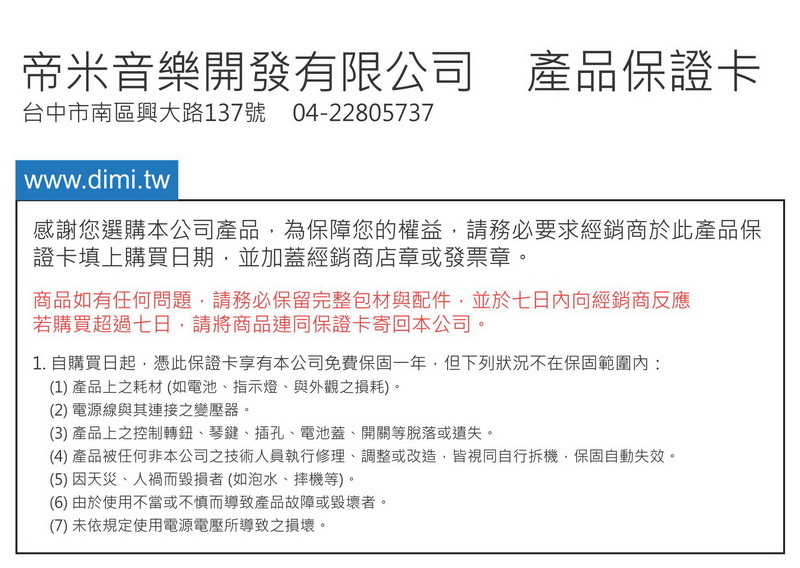
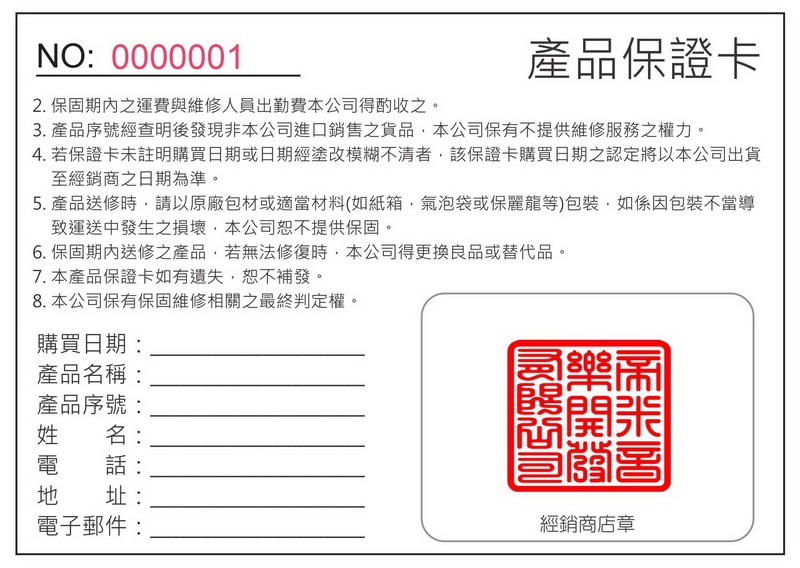
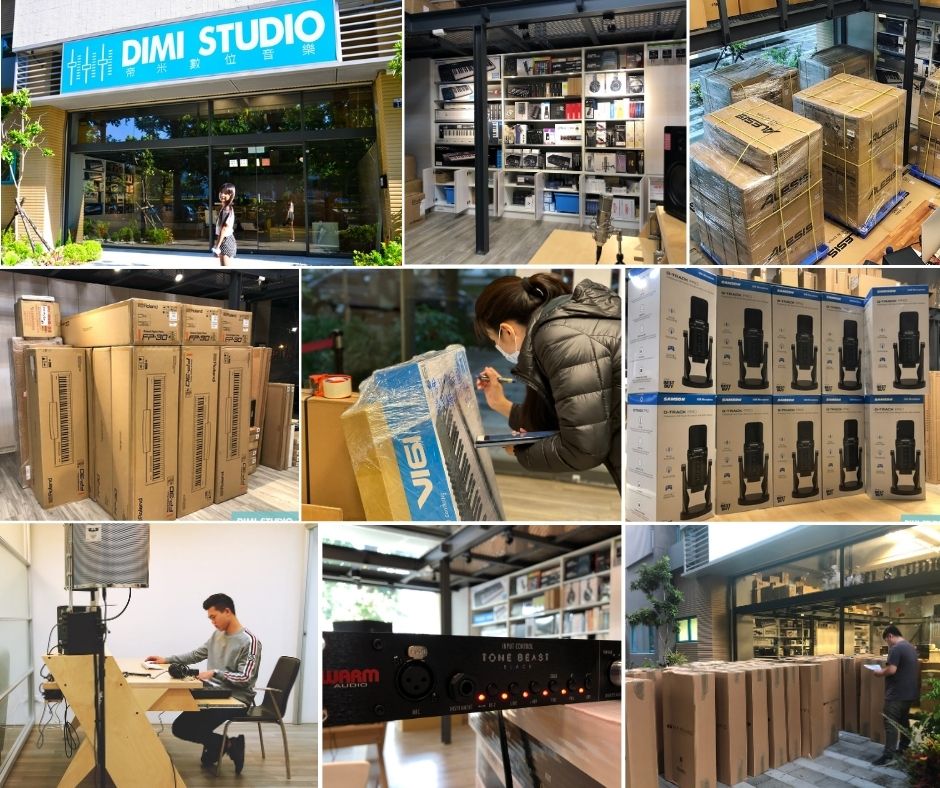

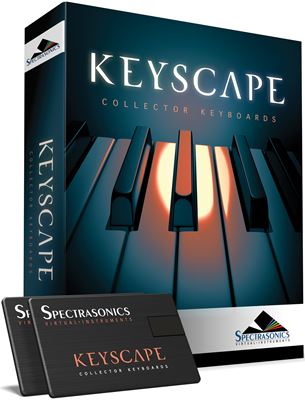
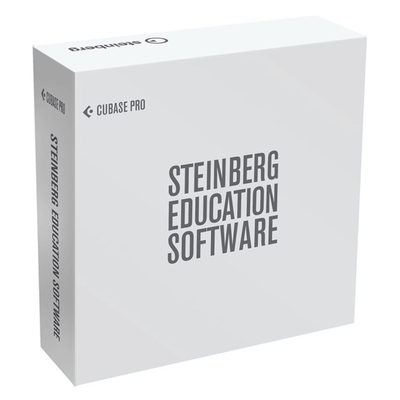

商品評價
目前沒有評價。